- Print
- DarkLight
Obtaining Support
The most efficient way of obtaining support from BSP Software is to simply send an email to support@bspsoftware.com. Include the product name and a short description of the problem in the subject and more detailed description in the body of the message. Be sure to attach screenshots and log files when emailing support, as this will streamline the issue the resolution. Our support system will receive the email and create a new case for tracking the issue through resolution.
Other support resources can be obtained by visiting BSP Software Support at http://www.bspsoftware.com/support, where you can log support issues and provide enhancement requests. Login to the website and simply fill out the form. We prefer that you email support, however, as it allows you to easily attach log files and screenshots.
If you have not yet registered for an account, select the Register link and create an account.
From this site you can access many support resources such as:
Podcasts
Training Videos
Viewing Case History
Accessing Downloads
Obtaining Log Files for Support
Debug Logging is a critical to providing BSP Software Support the information necessary to diagnose and properly resolve an issue. If a problem should occur, obtain the proper log files and then email these with a full description of the problem to support@bspsoftware.com and a support technician will work to resolve the issue. Make sure that “Enable Debug Logging” is disabled when not explicitly capturing log file as this option logs verbose information on the server and can quickly consume hard drive space. This option can be found on Configuration tab of the ICS Administration Page.
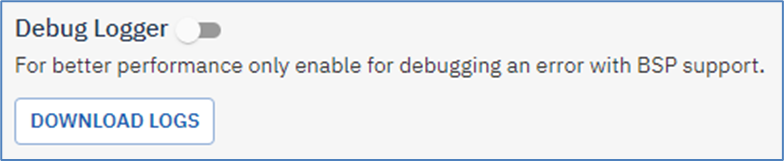
This option can be found on Configuration tab of the ICS Administration Page.
When emailing support perform the following steps:
On the server running the ICS Service navigate to {ICS Installation Directory}/logs.
Delete the current log files.
Perform all of the steps necessary just up to reproducing the problem.
Enable Debug Logging and choose Save Changes.
Reproduce the issue.
Immediately disable Debug Logging and choose Save Changes.
Zip up the logs directory and email to support@bspsoftware.com.

