- Print
- DarkLight
Introduction
The Integrated Control Suite™ (ICS) is a collection of modules designed to integrate directly into the IBM Cognos Analytics user interface, security system, content store and application server. This tight integration requires that the Integrated Control Suite™ be installed and configured on each server that comprises the IBM Cognos Analytics installation. The installation process is simple and automated, however, if at any point problems are encountered or uncertainty arises please contact support by emailing support@bspsoftware.com and the support team will provide assistance.
Cognos Configuration Modification
For ICS to function properly in your environment, HTTPOnly Cookie Support must be disabled.
Launch IBM Cognos Administration
On the Status tab, click System.
In the Scorecard pane, from the System drop-down menu click Set properties.
Click the Settings tab.
From the Category list, select Environment.
Disable the HTTPOnly Cookie Support by unchecking the parameter in the Value column.
Click OK.
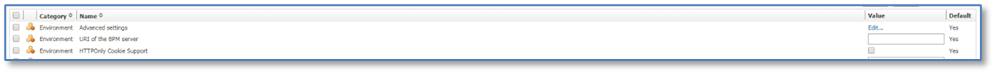
Installing version 4.0.x.x and higher
The ICS architecture supports the ability to run a single database instance to support multiple ICS environments. The automatic installation process outlined below will guide the user through the process of configuring multiple ICS environments to use a single database instance.
If upgrading from a previous version of ICS and are using a separate database instance for each of the ICS environments nothing needs to change. The existing ICS databases can remain as-is and they will not be impacted by the new multi-tenant feature.
Creating the ICS Database
Prior to running the ICS installation, create a new database instance in one of the supported database applications. Ensure proper credentials to create, alter, execute and drop objects exist. Upon startup, the ICS Service will install the database tables.
Note: ICS 4.0 supports MSSQL databases only. Note: If using Microsoft SQL Server for the ICS database, the user has the option to use Integrated Windows Authentication.

