- Print
- DarkLight
Introduction
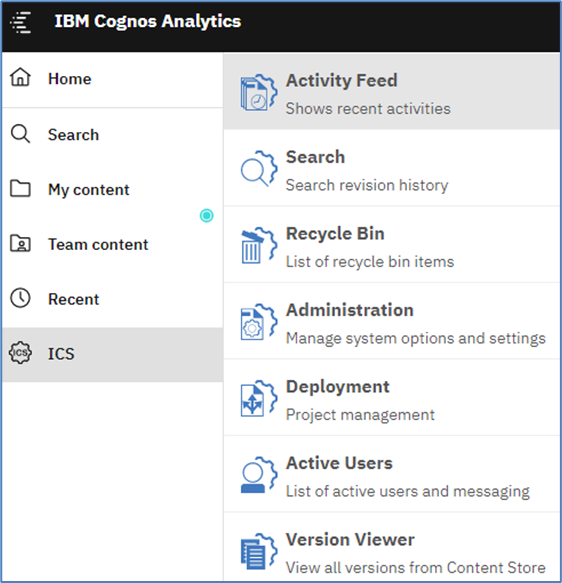
All of the ICS Administration settings are available after opening Administration from the ICS slide-out and separated by three tabs.
Configuration
Maintenance
Client Versioning
License
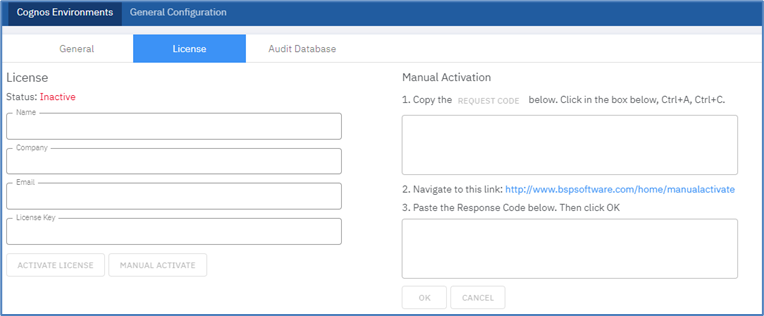
To activate your ICS license, navigate to the ICS server configuration. Select the Cognos Environments tab. Select the Licensing tab. Enter: Name, Company, Email and License Key and click Activate. If the machine is not connected to the internet or has a Proxy Server that does not allow the Auto-Activation the user can click the Link to manually activate the license. If ICS needs moved from one server to another the user can free up the activation by deactivating the key.
Enable Module Access
The modules table allows you to enable or disable modules. The Access column will show whether the module is owned, not owned or in trial mode. Check the box under the Enable column to turn on that module.
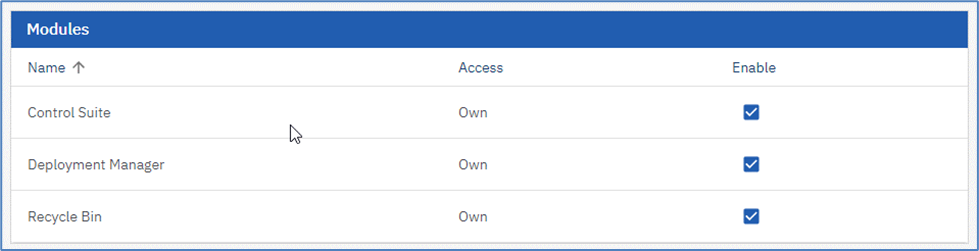
Debug Logging
Debug Logging is critical to providing the BSP Software Support team the information necessary to diagnose and properly resolve an issue. If a problem should occur, obtain the proper log files and then email these with a full description of the problem to support@bspsoftware.com and a support technician will work to resolve the issue. Make sure that “Enable Debug Logging” is disabled when not explicitly capturing log file as this option logs verbose information on the server and can quickly consume hard drive space. When emailing support perform the following steps:
On the server running the ICS Service, navigate to {Installation Directory}\logs.
Delete the current log files.
Perform all of the steps necessary just up to reproducing the problem.
Enable Debug Logging on the Configuration tab after opening the Administration page from the ICS slide-out.

Reproduce the issue.
Immediately disable Debug Logging.
Zip up the logs directory and email to support@bspsoftware.com.
Runtime Credentials
Integrated Control SuiteTM performs most actions under the context of the currently logged on user, this ensures that access within the environment is limited to that of the current user. System Administrator credentials are required for Integrated Version ControlTM to download a version of an object when the user modifies it. These credentials are necessary to be able to properly version properties of the object that are not accessible to the user performing the update. In addition, there are some background processes that do not run as a result of a user action. These processes need to be able to log onto the system, as well they may need access to the entire system. Runtime credentials are stored in the database and are masked.
The Cognos credentials are entered during the ICS server configuration for each Cognos environment. Navigate to the ICS Server Configuration to update the runtime credentials. To edit these logs into the ICS Server Configuration, go to the Cognos Environments tab and make sure you are in the General section. Choose the desired environment then update the Cognos Credentials as needed.
IBM Cognos Analytics Target Servers
Many of the components in the Integrated Control SuiteTM provide functionality to access other IBM Cognos Analytics environments that are related to the current environment; for example Development, Test and Production. Each of these environments can be configured in this area so that they are accessible as target environments for comparison and deployment. Configure an IBM Cognos Analytics environment by entering a friendly name, the full Gateway URL and the Dispatcher address. In a multi-dispatcher environment, the gateway URL can be provided for the dispatcher address provided that the IBM Cognos Application Firewall is not enabled and that SDK applications can log on via the gateway.
Select the Configuration tab after opening Administration from the ICS slide-out to add, edit, test, or delete servers. After you enter in a target server you can test the sever authentication by clicking on the ellipsis and clicking test.
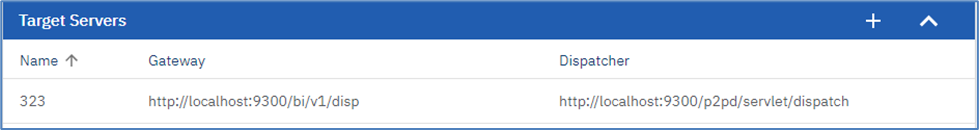
Components that access other IBM Cognos Analytics Environments are:
Integrated Version ControlTM
View Revision History - Compare versions to the current copy in another environment.
View Revision History - Self Service Deploy feature.
Integrated Deployment Manager
Deploy project to target server.
Audit Database
The Audit Database section ensures that you have a valid connection to the audit database.


